External program call
Configuration, content, structure (as of February 2021).
Especially in a clinical environment, the external program call can be used to import patient data into ControlCenter. ADT-HL7 messages are not currently supported, but are planned in a future version.
Configuration#
The external program provided by AmbulApps calls the HTTP REST interface. Therefore, the HTTP interface must be configured in the ControlCenter configuration area.
Please set up the interface as shown below. Enter a unique Session ID to secure the connection.
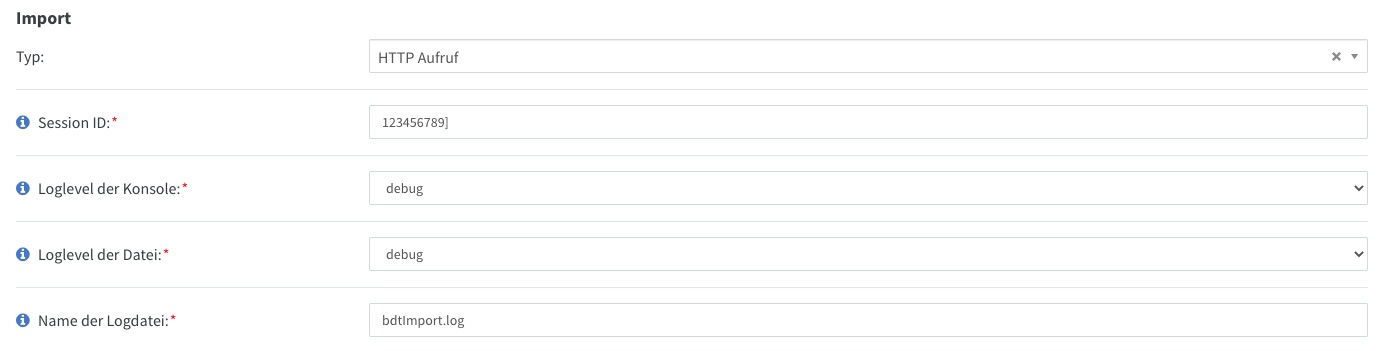
Place the executable file in a public folder that can be accessed by the external systems/workstations. The corresponding config.json must be placed next to the executable file.
In config.json, specify the unique Session ID that was configured in ControlCenter.
Furthermore, you configure the ControlCenter URL that is used in the installation.
The external system must call the executable with the parameters specified below. Please check the examples for possible combinations.
Content#
The following is the patient data that can be provided in the external program call.
PAtient data
If the case concept is used, case data must also be provided.
Case data
If the order concept is used, the order data must also be provided.
Order data
Examples#
ambuHttpPatient-win.exe -firstname 'Schmidt' -lastname 'Ivonne' -externalID 5 -birthdate 15.01.1974 -gender M -street 'Winterhuder Str.' -housenumber 55 -postalCode 45147 -city 'Essen' -practiceNumber 0
ambuHttpPatient-win.exe -firstname 'Schmidt' -lastname 'Lars' -externalID 1 -birthdate 15.01.1971 -gender M -street 'Winterstr.' -housenumber 55 -postalCode 45147 -city Essen -case.caseID 222222 -case.practiceNumber 0 -case.admissionDate 2020-05-06T10:01:23.000Z
ambuHttpPatient-win.exe -firstname 'Schmidt' -lastname 'Lars' -externalID 1 -birthdate 15.01.1971 -gender M -street 'Winterstr.' -housenumber 55 -postalCode 45147 -city Essen -practiceNumber 0 -order.orderID 123 -order.orderDate '2019-05-23T00:01:23.000Z' -order.customData 'some string/json'
note
If there are several single words e.g. within the first name or street, use '' to group these strings into one value.
Executable files#
You can download the two executables for Windows and Mac in our customer area.