HL7 2.5
Konfiguration, Nachrichtentypen, Struktur, Beispiele (Stand: Februar 2021).
Konfiguration#
Die HL7-Schnittstelle ist derzeit nur für den Export verfügbar. Bei klinischen Informationssystemen sollte ein externer Programmaufruf verwendet werden, um Patienten aus dem System in das ControlCenter zu importieren.
Beide verfügbaren Schnittstellen können im Konfigurationsbereich des ControlCenters konfiguriert werden.
Im Bereich Export konfigurieren Sie die Schnittstelle wie unten dargestellt. In der Dropdown-Liste Nachrichtentyp kann man die Schnittstelle auswählen, die verwendet werden soll, derzeit ORU oder MDM.
Für den Fall, dass das externe System das PDF während des Imports löscht, legen Sie im Abschnitt Erweiterte Archivierung eine Kopie des Dokuments an.
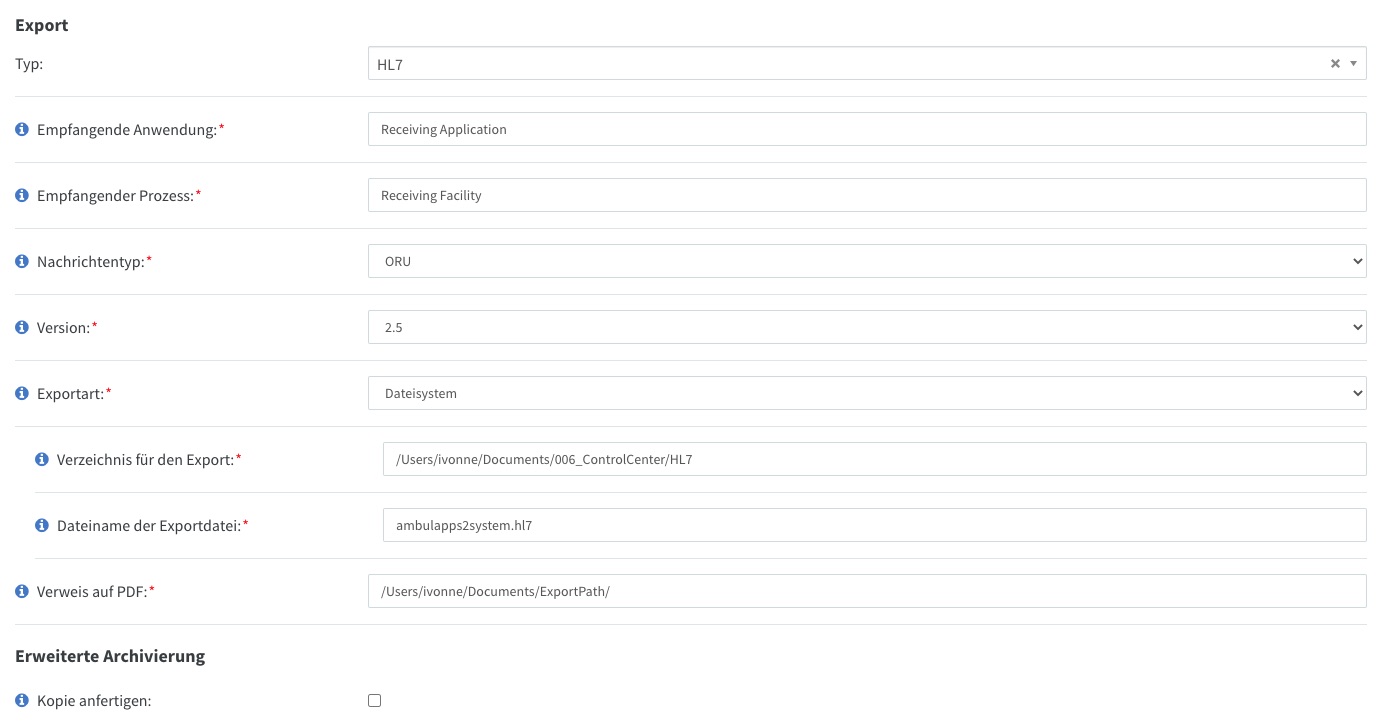
Neben dem Austausch von HL7-Nachrichten über das Dateisystem unterstützt das AmbulApps-System auch den Austausch über das HL7-MLLP-Protokoll. Wenn Sie dieses nutzen wollen, wählen Sie als Exporttyp MLLP und hinterlegen Sie die IP und den Port des HL7-Listeners.
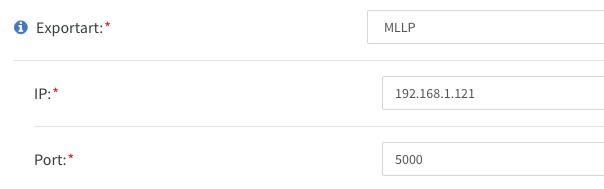
Im Abschnitt Medizinische Daten können die strukturierten Daten konfiguriert werden. Nur Datentypen, die hier konfiguriert sind, werden an das externe System exportiert.

MDM^T02#
- Original document notification and content
Wenn der Prozess der Formularausfüllung in AmbuPRAX/AmbuDOC abgeschlossen ist, kann die PDF-Datei an das KIS/RIS/DMS übermittelt werden. Dazu unterstützt das AmbulApps-Backend die HL7-MDM-Nachricht.
Sollen auch strukturierte Daten in der HL7-Nachricht übertragen werden, sollte stattdessen die ORU-Schnittstelle verwendet werden.
Aufbau der Nachricht#
Eine ORU^R01-Nachricht setzt sich aus den folgenden Segmenten zusammen:
| Segment | Description | Fields | Mandatory Conditional Optional | Comment |
|---|---|---|---|---|
| MSH | Message header | all fields given in the example below | mandatory | |
| PID | Patient identification | segment number (PID-1) | mandatory | |
| PV1 | Patient visit | all fields given in the example below | conditional, mandatory, only if the allocation is done at case level. | Mandatory, only if the assignment is made at case level. The case-specific information is transmitted in the PV1 segment. |
| TXA | Document notification segment | all fields given in the example below | mandatory | |
| OBX 1 | Observation segment | all fields given in the example below | mandatory | |
| OBX 2 | Document description | all fields given in the example below | mandatory | OBX-5 is used as a document description and as a title. |
| OBX n | Observation results | all fields given in the example below | optional |
Strukturierte Daten (Beobachtungsergebnisse)
Ab dem Feld OBX|3| können strukturierte Daten im Rahmen des MDM übertragen werden. Diese Daten wurden vom Patienten im Formular hinterlegt und strukturiert abgespeichert. Im besten Fall kann das KIS/RIS diese Daten lesen und in die entsprechenden Felder schreiben. Dazu gehören z. B. Größe und Gewicht, Allergien, Vorerkrankungen, etc.
Alternativ können die Daten auch als unstrukturierter Befund in die Patientenakte übernommen werden.
| Segment | Content |
|---|---|
| OBX 3.1 | "code": contains a code that uniquely identifies the content. This is to be defined in consultation with the HIS/RIS. On the AmbulApps side, these are freely configurable within the digital forms. |
| OBX 3.2 | "category": for easy identification of the content, a readable designation of the content is also given (e.g. anamnesis, family anamnesis, CAVE, score, findings...) |
| OBX 4.1 | contains the document ID |
| OBX 5.1 | the structured data itself as text, all content with the same code is written in an OBX and separated with commas (,) |
Beispielmeldung#
Hier finden Sie eine Beispielnachricht, die im ControlCenter erstellt wurde:
ORU^R01#
- Unsolicited transmission of an observation message
Wenn der Prozess der Formularausfüllung in AmbuPRAX/AmbuDOC abgeschlossen ist, können die PDF-Datei UND die strukturierten Daten an das KIS/RIS/DMS übermittelt werden. Zu diesem Zweck unterstützt das AmbulApps-Backend die HL7-ORU-Nachricht.
Nachrichtenstruktur#
Eine ORU^R01-Nachricht setzt sich aus den folgenden Segmenten zusammen:
| Segment | Description | Fields | Mandatory Conditional Optional | Comment |
|---|---|---|---|---|
| MSH | Message header | all fields given in the example below | mandatory | |
| PID | Patient identification | segment number (PID-1) | mandatory | |
| PV1 | Patient visit | conditional, mandatory, only if the allocation is done at case level. | Mandatory, only if the assignment is made at case level. The case-specific information is transmitted in the PV1 segment. | |
| OBX 1 | Observation segment | all fields given in the example below | mandatory | |
| OBX 2 | Document description | all fields given in the example below | mandatory | OBX-5 is used as a document description and as a title. |
| OBX n | Observation results | all fields given in the example below | optional |
Strukturierte Daten (Beobachtungsergebnisse)
Beginnend mit dem Feld OBX|3| können strukturierte Daten als Teil der ORU übertragen werden. Diese Daten wurden vom Patienten im Formular hinterlegt und strukturiert abgespeichert. Im günstigsten Fall kann das KIS/RIS diese Daten lesen und in die entsprechenden Felder schreiben. Dazu gehören z. B. Größe und Gewicht, Allergien, Vorerkrankungen, etc.
Alternativ können die Daten auch als unstrukturierter Befund in die Patientenakte übernommen werden.
| Segment | Content |
|---|---|
| OBX 3.1 | "code": contains a code that uniquely identifies the content. This is to be defined in consultation with the HIS/RIS. On the AmbulApps side, these are freely configurable within the digital forms. |
| OBX 4.1 | "category": for easy identification of the content, a readable designation of the content is also given (e.g. anamnesis, family anamnesis, CAVE, score, findings...) |
| OBX 5.1 | the structured data itself as text |
Beispielmeldung#
Hier finden Sie eine Beispielnachricht, die im ControlCenter erstellt wurde: